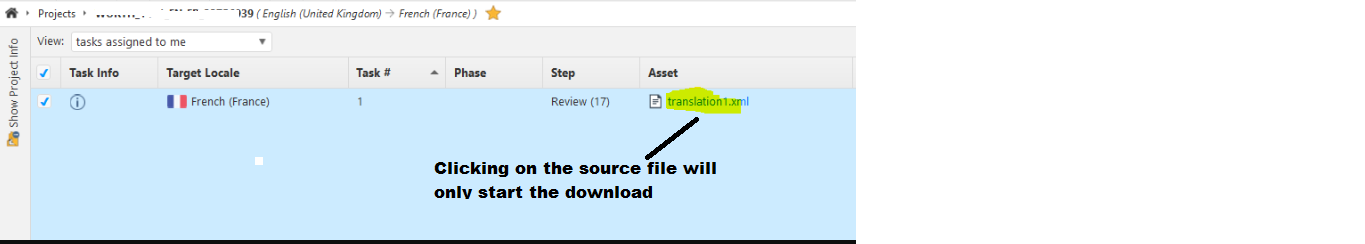The
Viewer allows you to view the asset, either in an output context or in raw ASCII format. This is helpful while you are working on a task and want to see a preview. You can also download the source or target assset when going to the
Preview Tab. It is a very useful tool to quickly look at the content of the source or translated file.
In
WorldServer 10.4.x or in the
Legacy User Interface of later
WorldServer versions, when you click on a project's task name (file name),
WorldServer will automatically open up the file in the
Viewer. If
Context URL is configured, you can also view the file in its Context using the Context tab. This is an example of the file displayed in the
Viewer. Below you are looking at the Data view of the source file, in this case it is an xml file:
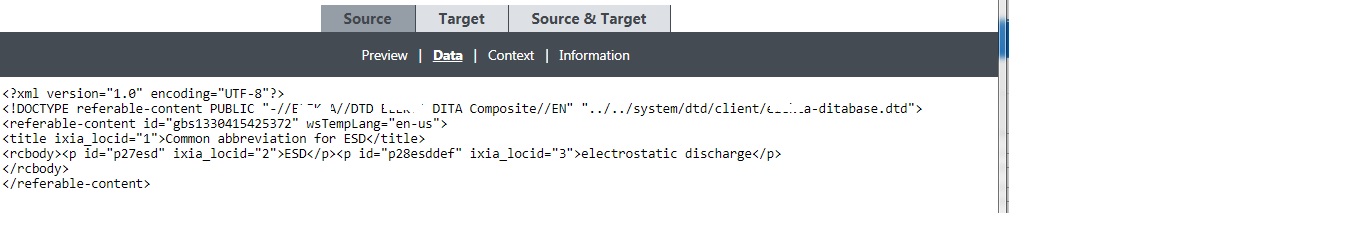
However, in the new
WorldServer User Interface - which has been introduced with
WorldServer 11.x. - clicking on the source asset does not launch the
Viewer anymore. It will only offer to download the source file: